So how can I get the computer feed to play on my tv. I bought cables but still can't get the pic to work on the tv. Says not compatible with this feed?
Colleges
- American Athletic
- Atlantic Coast
- Big 12
- Big East
- Big Ten
- Colonial
- Conference USA
- Independents (FBS)
- Junior College
- Mountain West
- Northeast
- Pac-12
- Patriot League
- Pioneer League
- Southeastern
- Sun Belt
- Army
- Charlotte
- East Carolina
- Florida Atlantic
- Memphis
- Navy
- North Texas
- Rice
- South Florida
- Temple
- Tulane
- Tulsa
- UAB
- UTSA
- Boston College
- California
- Clemson
- Duke
- Florida State
- Georgia Tech
- Louisville
- Miami (FL)
- North Carolina
- North Carolina State
- Pittsburgh
- Southern Methodist
- Stanford
- Syracuse
- Virginia
- Virginia Tech
- Wake Forest
- Arizona
- Arizona State
- Baylor
- Brigham Young
- Cincinnati
- Colorado
- Houston
- Iowa State
- Kansas
- Kansas State
- Oklahoma State
- TCU
- Texas Tech
- UCF
- Utah
- West Virginia
- Illinois
- Indiana
- Iowa
- Maryland
- Michigan
- Michigan State
- Minnesota
- Nebraska
- Northwestern
- Ohio State
- Oregon
- Penn State
- Purdue
- Rutgers
- UCLA
- USC
- Washington
- Wisconsin
High School
- Illinois HS Sports
- Indiana HS Sports
- Iowa HS Sports
- Kansas HS Sports
- Michigan HS Sports
- Minnesota HS Sports
- Missouri HS Sports
- Nebraska HS Sports
- Oklahoma HS Sports
- Texas HS Hoops
- Texas HS Sports
- Wisconsin HS Sports
- Cincinnati HS Sports
- Delaware
- Maryland HS Sports
- New Jersey HS Hoops
- New Jersey HS Sports
- NYC HS Hoops
- Ohio HS Sports
- Pennsylvania HS Sports
- Virginia HS Sports
- West Virginia HS Sports
ADVERTISEMENT
Install the app
How to install the app on iOS
Follow along with the video below to see how to install our site as a web app on your home screen.
Note: This feature may not be available in some browsers.
You are using an out of date browser. It may not display this or other websites correctly.
You should upgrade or use an alternative browser.
You should upgrade or use an alternative browser.
computer feed to tv
- Thread starter Rebel Chi-girl
- Start date
Never got it working.Did you get it working?
The last laptop I owned had an HDMI slot, but nothing would happen when I would run a cord from laptop to TV. It was like the port/hole was there, but it was empty behind it. Checking my computer's drivers/ports/etc. I found out that it wasn't HDMI ready. You might be having this same problem. Check your laptop/CPU to make sure that you actually have HDMI driver/port/hardware.Never got it working.watched in on the computer. I'll try to figure it out but will probably be back for more advice.
And for my recommendation: I've been very pleased with my Roku. Bought it on a whim last year before our game against Houston on ESPN3. Plugged it in, connect to wifi, and downloaded ESPN app/channel, and it worked great. Today it provided great clear coverage of the game through the Livestream app/channel.
$50, one time fee. No monthly payments. No complaints.
$50, one time fee. No monthly payments. No complaints.
Thanks for the tips Rebelbuzz, I'll check my computer capability and look into Roku. I appreciate the advice.And for my recommendation: I've been very pleased with my Roku. Bought it on a whim last year before our game against Houston on ESPN3. Plugged it in, connect to wifi, and downloaded ESPN app/channel, and it worked great. Today it provided great clear coverage of the game through the Livestream app/channel.
$50, one time fee. No monthly payments. No complaints.
Like Buzz I got the Roku last year. I got the 3 but struggle with knowing squat about computers. I've made several threads like this one in the past about issues with other things.
The 3 was $100 (purchase price with no additional monthly fees) and was very easy to setup. There are ESPN and Livestream apps which show the games. It was well worth the money for keeping my blood pressure to a minimum.
The 3 was $100 (purchase price with no additional monthly fees) and was very easy to setup. There are ESPN and Livestream apps which show the games. It was well worth the money for keeping my blood pressure to a minimum.
I used Apple TV with AirPlay to send the feed to my TV from my iPad, Worked great.Mac -> Apple TV worked beautifully
That was my method too. Came in very nicely.I used Apple TV with AirPlay to send the feed to my TV from my iPad, Worked great.
I just have my tower sitting next to my TV and use my big screen as a computer monitor. Simple and effective. It works especially well since I use my computer for gaming now.
During halftime or the commercials when they go off air I just flip the input and I am watching another game.
During halftime or the commercials when they go off air I just flip the input and I am watching another game.
Roku cut out with the loading bs at least a dozen times for me. Don't have Cox by my house so I will assume Internet where I am was getting slammed.
Similar threads
- Replies
- 4
- Views
- 183
- Replies
- 4
- Views
- 530
ADVERTISEMENT
ADVERTISEMENT