I stole somebody else's screenshots instead of reinventing the wheel.
Quick Navigation Tool- quickly jump between message boards. Click or tap the icon circled in red.


Quoting a post- Left click and highlight the text you want to quote. Click reply to reply to the individual post. Click + quote to quote multiple posts in your reply.

Sharing a post to social media- Click the icon circled in red in the bottom right corner of the post. Choose which social media platform you want to share it to.


 Sharing a post to social media- Click the icon circled in red in the bottom right corner of the post. Choose which social media platform you want to share it to. Obviously, making a social post from a confidential post will just lead to a signup page for non-subscribers.
Sharing a post to social media- Click the icon circled in red in the bottom right corner of the post. Choose which social media platform you want to share it to. Obviously, making a social post from a confidential post will just lead to a signup page for non-subscribers.



Quick Navigation Tool- quickly jump between message boards. Click or tap the icon circled in red.


Quoting a post- Left click and highlight the text you want to quote. Click reply to reply to the individual post. Click + quote to quote multiple posts in your reply.

Sharing a post to social media- Click the icon circled in red in the bottom right corner of the post. Choose which social media platform you want to share it to.